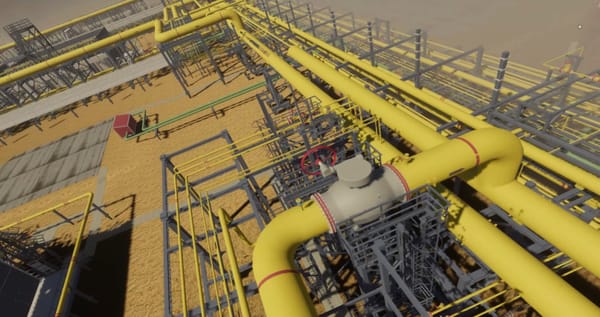How VR can help remote workers
Let's be honest, working from home can sometimes feel like being stranded on a deserted island. You're all alone, with no one to talk to except your cat. And even though your cat is great company, they're not exactly the best conversationalist.

Let's be honest, working from home can sometimes feel like being stranded on a deserted island. You're all alone, with no one to talk to except your cat. And even though your cat is great company, they're not exactly the best conversationalist.
But what if I told you there was a way to make work from home less lonely and more fun? Enter gamification using Virtual Reality (VR).
Now, I know what you're thinking: "VR? That sounds like something out of a sci-fi movie." But hear me out. By creating interactive games and challenges, VR can make work more enjoyable and fulfilling, leading to increased productivity. Plus, it's a great excuse to wear those funky VR goggles you bought on a whim.
But VR isn't just about fun and games. It can also be a valuable tool for training and development. With virtual training sessions, remote workers can simulate real-world scenarios and practice new skills in a safe environment. And let's be honest, isn't it more fun to learn something new when you're not being watched by your boss?
But perhaps the best thing about gamification using VR is that it can help remote workers feel less isolated. By creating virtual environments where employees can socialize and connect with colleagues, companies can help to boost morale and promote mental well-being. And who knows, maybe you'll even make a virtual friend who's just as obsessed with cute cat videos as you are.
So, if you're feeling lonely or bored while working from home, consider giving VR a try. Who knows, it might just make work feel less like a deserted island and more like a tropical paradise (minus the sand in your keyboard).
Tools to help you..
Desktop sharing in Horizon Workrooms

Want to read more about VR and the future of work? Click the link below..